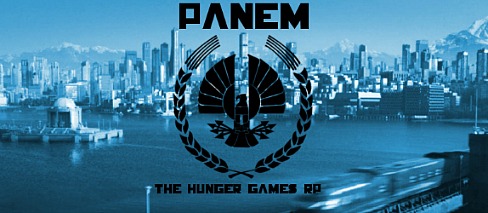Guest
Guest
 |  Subject: Computer Issues Subject: Computer Issues  Tue Jul 23, 2013 11:17 am Tue Jul 23, 2013 11:17 am | |
| Hey, this is Rainy Pie, and I wanted to let you all know that unfortunately my computer isn't currently working (I'm using my mom's) and I don't know when I'll be able to get on again, because I don't know if it's a serious problem or not. Basically, I spilled milk or water on my computer by accident a while ago and it messed up the keyboard, but the keyboard eventually worked, aside from a few problem keys: no enter key usage, the lower sound button turns off the wifi, b or 5 types b5, 6 or n types n6, etc. This has been a bit annoying but not a serious problem for a while because I can use the on-screen keyboard for the enter key and turn the sound down myself on the computer, and such, but then the inevitable eventually happened today- there was a startup problem. Before, my battery ran out and it had a startup message with a 'press enter key to resume', which I obviously couldn't do, since my enter key doesn't work, but it had an automatic timer and in like 10-15 seconds it resumed by itself. Until today. I think I was the problem, because I'm pretty sure what happened is I accidentally hit the space bar while it was trying to resume, as it went to the resuming problem screen immediately after that. However, this one does not have a countdown and I do not have enter key usage to choose an option to continue system resume or wipe resume memory or whatever and then re-resume. My mom is taking it into a computer person today but I don't know if it'll help (he'll probably just be like 'so you just didn't get the enter key fixed?' or something and be all ashamed but I wont be there, so I don't know) and I want to try getting a keyboard you can plug in to make the enter key work, but we don't have one (I think we used to but we can't find it and it's probably too old for Windows 7 at this point any way, even if we did find it) so we're trying this first... maybe the computer dude can like access my computer remotely from another computer or something... dunno if that's a thing that would work without the computer being fully on and at the home screen. Maybe he can even fix the keyboard, or maybe it's just broken forever and all my data is lost and I have to go cry about it. I really, really hope not. <3 But my point is I may be AWOL for a while (ugh, don't let me say 'AWOL' again, it sounds weird when I say it xD) and I don't know how often I can get on in that time, if at all. I will miss you all and if you need a GM post, uh, Sor and Gaz can just do 'no change' or whatever for their battle and do dragon behavior for Chi or whoever they aren't in the same topic as. I'm really sorry and I wish I could get on and stuff or at least give you a better time estimate but I can't. Hope to see you all soon!  -Rainy |
|
Loki
God of Sarcasm

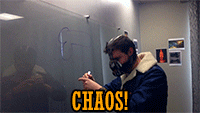
 Posts : 4574 Posts : 4574
Join date : 2011-02-09
Birthday : 1995-12-11
Age : 28
Character sheet
Hitpoints:
    (150/150) (150/150)
Character Name::
Alliance::
 |  Subject: Re: Computer Issues Subject: Re: Computer Issues  Tue Jul 23, 2013 5:50 pm Tue Jul 23, 2013 5:50 pm | |
| js the plugged in keyboard would work fine, keyboards aren't restricted by OS, if it works for Windows 95 it works for Windows 8 and 7 too.  My friend had to use a second keyboard when he broke half the keys on his. | |
|
Guest
Guest
 |  Subject: Re: Computer Issues Subject: Re: Computer Issues  Tue Jul 23, 2013 7:33 pm Tue Jul 23, 2013 7:33 pm | |
| Yeah, I'm going to try to use/find one... unless there's something actually wrong with the computer and it wasn't just because I pressed space. Hope there isn't. (dad's old computer this time.) |
|
Guest
Guest
 |  Subject: Re: Computer Issues Subject: Re: Computer Issues  Wed Jul 24, 2013 12:30 am Wed Jul 24, 2013 12:30 am | |
| Uh... just an update... the resume thing was fixed and we bought an external keyboard for future issues but the computer guy said the keyboard had so much crap (mostly cat fur, I'm guessing) under it that it wouldn't last long without getting cleaned... so I dunno. But yeah. Crisis (temporarily) averted! WHOO!  |
|
Sponsored content
 |  Subject: Re: Computer Issues Subject: Re: Computer Issues  | |
| |
|